Missing values imputation
Use imputation to replace missing values in a dataframe:
- On the Top Menu, select ML > Missing Values Imputation.... A dialog opens.
- In the dialog, specify the columns with missing values you want to impute (in the
Imputefield) and the columns that should be used for finding neighbors (in theUsingfield). The imputed value is a weighted average of the corresponding values in the specified number of neighbors. You can also select a distance metric, neighbor count, and decide whether to replace missing values or create a new column with imputed results. - Click Run to execute.
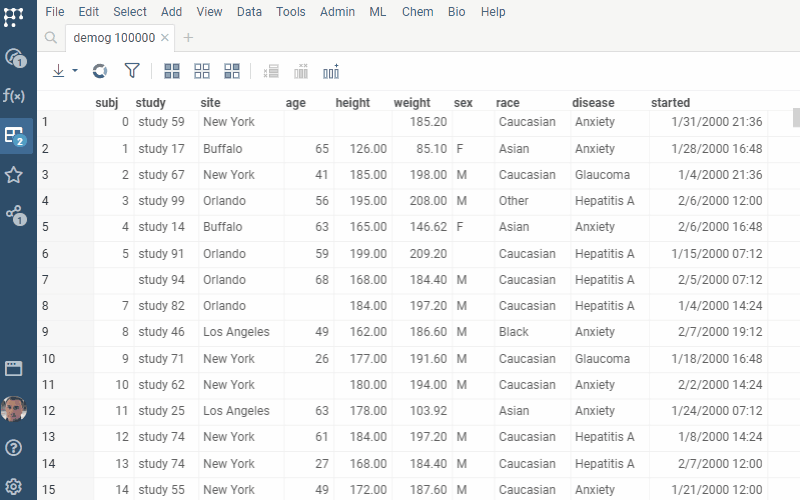
Datagrok imputes missing values using the k-nearest neighbors method (k-NN).
See also: