Analysis of variances
Analysis of variance (ANOVA) determines whether the examined factor has a significant impact on the studied feature.
- Open a table
- Run Top Menu > ML > Analyze > ANOVA.... A dialog opens.
- In the dialog, specify
- the column with factor values (in the
Categoryfield) - the column with features values (in the
Featurefield) - the significance level (in the
Alphafield)
- the column with factor values (in the
- Click
Runto execute. The following analysis appears:
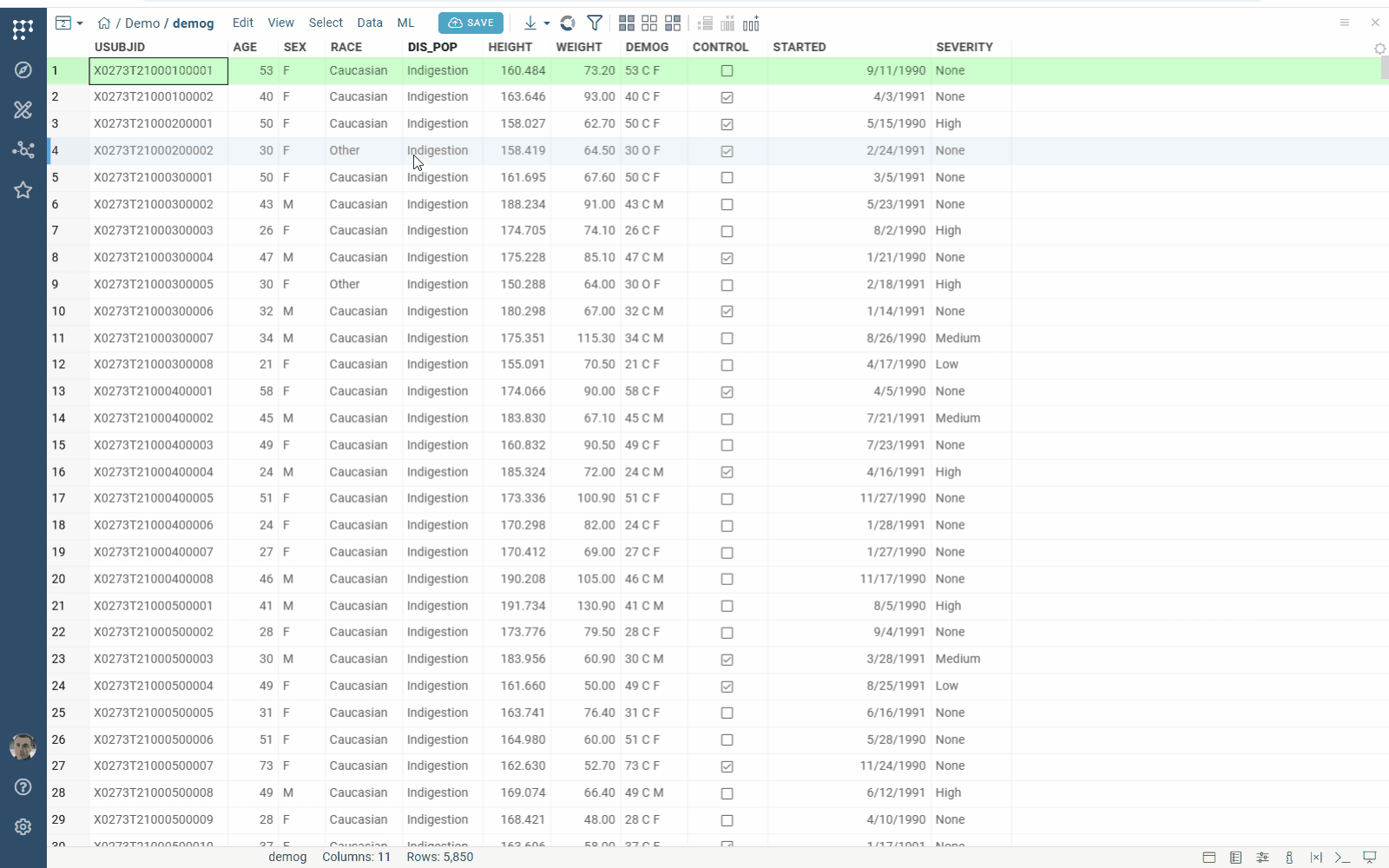
The box plot shows the distribution of values by categories:
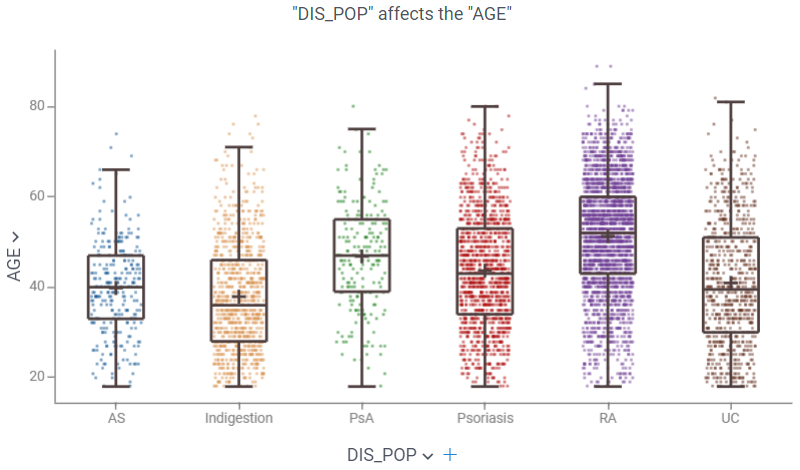
The Analysis tab presents a table with ANOVA computations:
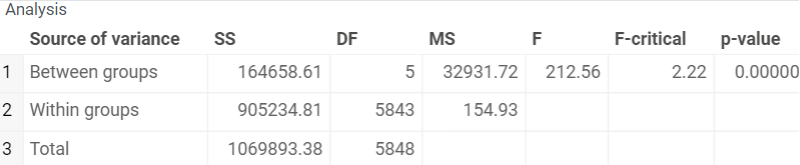
Click the F-test tab and explore the null hypothesis testing:
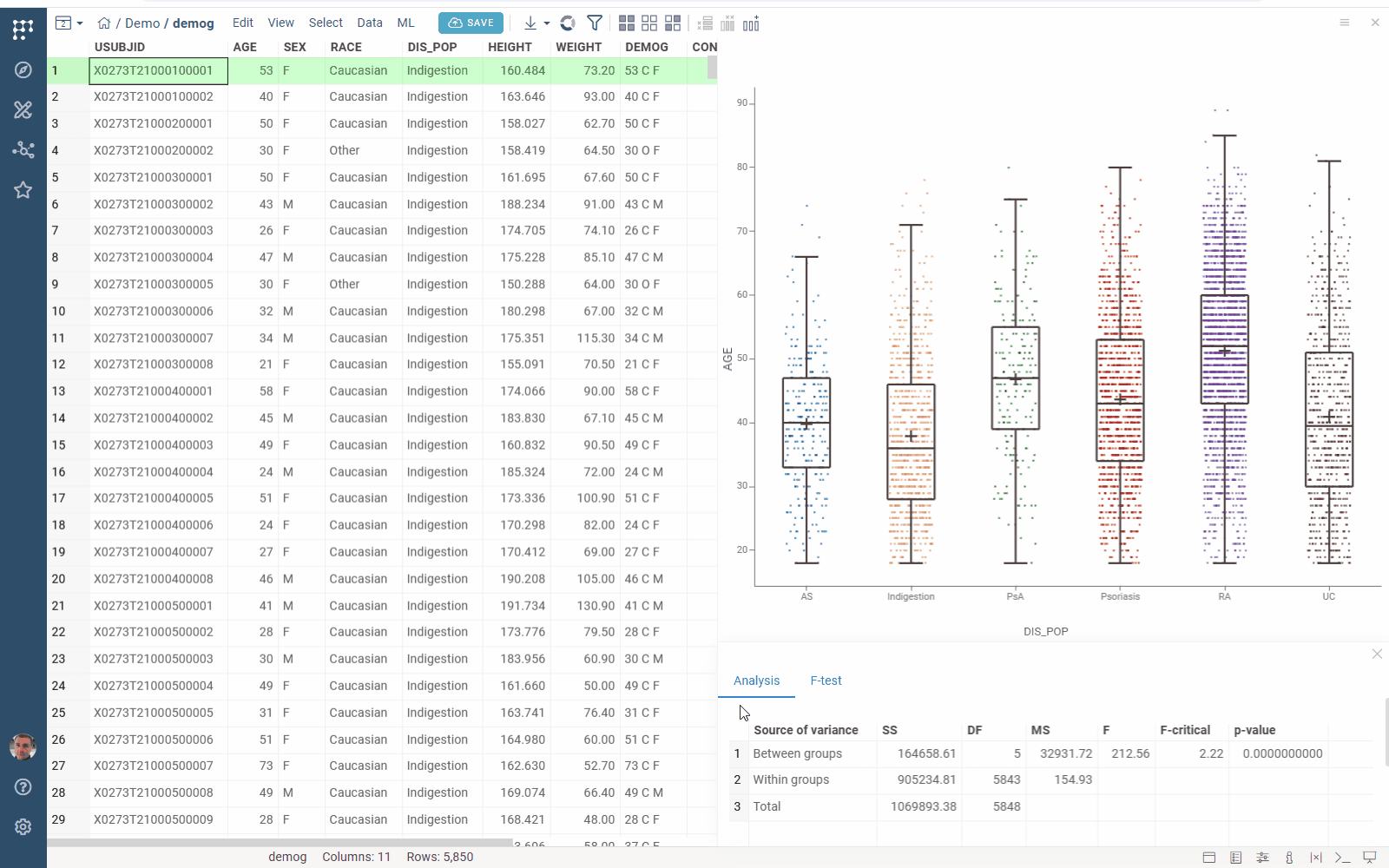
See also: