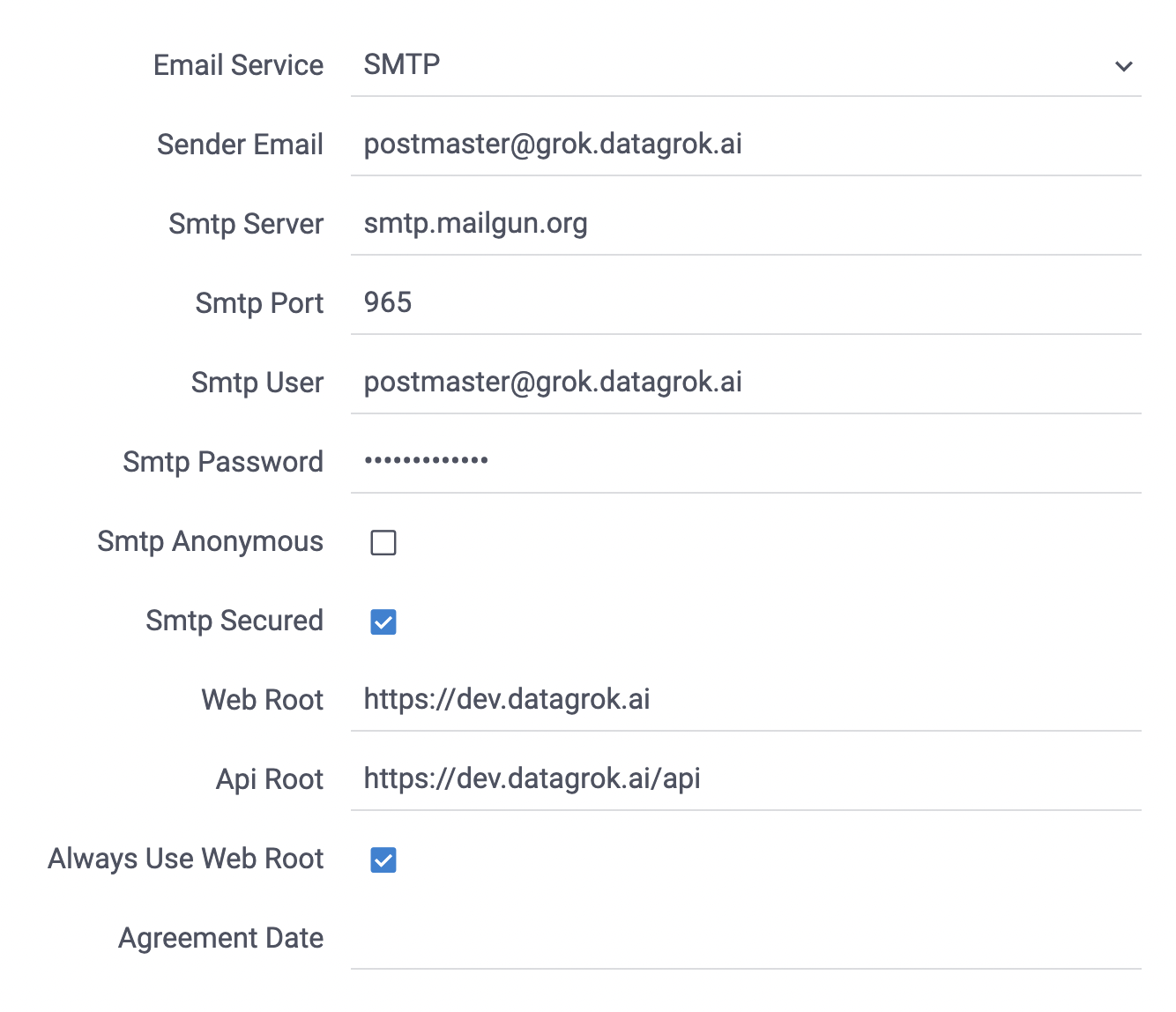Configure SMTP
Datagrok supports Mailgun email delivery platform and different SMTP servers, including Amazon SES. Configure a local SMTP server or use a cloud solution based on your needs.
To configure email delivery for Datagrok:
- Go to the Datagrok Settings section 'Admin'
- Configure Sender Email from which users will get emails
- Set Web Root, which is the root URL of the Datagrok instance
- Set Api Root, which is the same as the root URL with the
/apisuffix - Email Service:
- Set Mailgun if you use their integration
- Configure Mailgun Domain and Mailgun key got from the Mailgun interface
- In all other cases, set SMTP
- Configure SMTP server address/DNS name. If you want to use the host SMTP server with dockerized Datagrok
set
host.docker.internal - Set the SMTP server port. In most cases is 25
- Set the SMTP user and password
- Use SMTP anonymous mode if you want to use an anonymous SMTP server
- Check SMTP is secured to use SMTPS
- Configure SMTP server address/DNS name. If you want to use the host SMTP server with dockerized Datagrok
set
- Set Mailgun if you use their integration