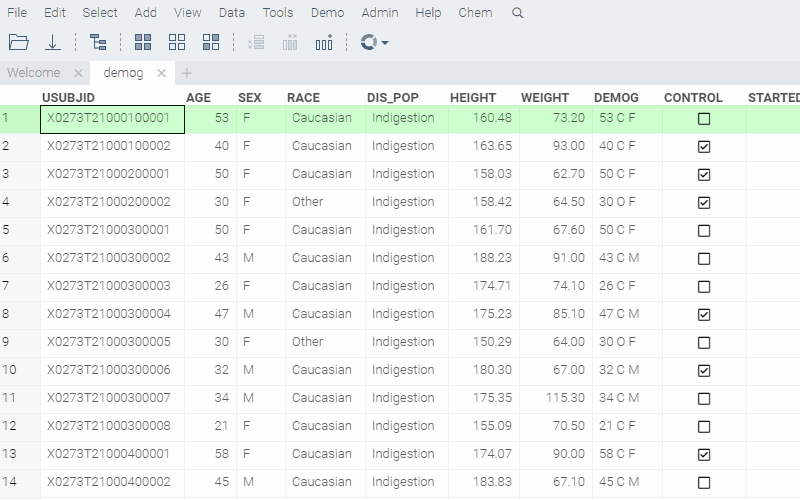Batch edit
Allows to view or edit specified attributes for the specified subsets of rows in the current table. If all of the values in the column are the same, that value is shown in the corresponding field.
Use the "Rows" combo box to choose the subset of rows to edit:
- All
- Filtered
- Selected
- Selected or Current
- Filtered Selected
- Mouse Over Group
- Current Row
- Mouse Over Row
Depending on the "Rows" value, this control can also be used for editing, viewing the values of the mouse-over row, or editing the values of the current row.
To open the batch editor, in the Top Menu, select Data > Batch Edit...