Link tables
You can link tables based on the key columns. The link type determines which records should be synchronized between the datasets (current record, filter, selection, and mouse-over record).
We support the following link types:
- Current row: to row, to selection, to filter
- Mouse-over row: to selection, to filter
- Filter: to filter, to selection
- Selection: to filter, to selection.
The value on the left (for the first table) is the synchronization source (to be changed by the user). The values on the right (for the second table) determines what gets synchronized as a response to user actions.
For example, "current row to filter" means that changing of the current row in the first table triggers filtering of the second table. Rows in the second table with the key column values differing from current row's key column values will get filtered out. This sort of link enables a simple master-details browsing. Current row in the first table controls the filter in the second one.
In a more complex case, you can establish links using set operations, for instance "selection to filter". This means that all records of the second table, except for those that correspond to the selected rows in the main table, will be filtered out. Selection in the first table controls the filter in the second one.
You can create chains of links, where a change in the first table would trigger a cascade of synchronizations. In the following example, we are establishing two links:
- "order" to "order-details" on the "OrderID" columns, using
row to filter - "order-details" to "products" on the "ProductID columns, using
filter to filter
When you click on a row in "orders", this filters the "order-details" table, which in turns filters the "product" tables. In the end, when you click on the order above you see corresponding rows on the "order-details" and "products" level.
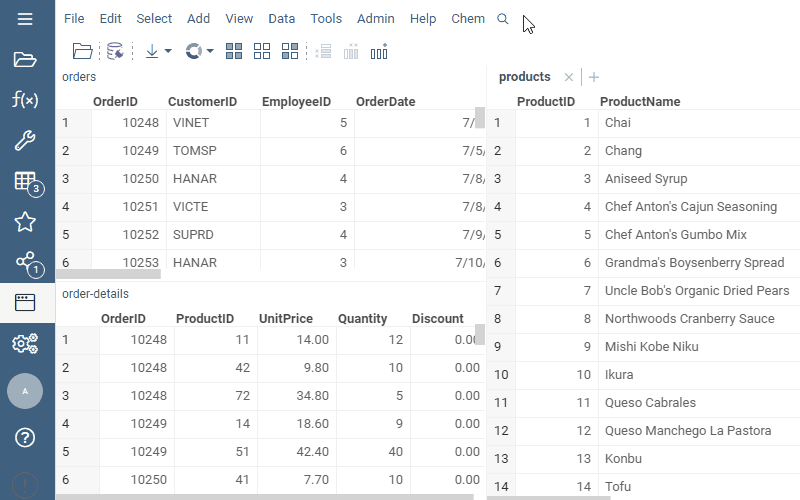
See also: