Find and replace
To find and replace values in tables, press Ctrl + H. This opens the Find and replace dialog.
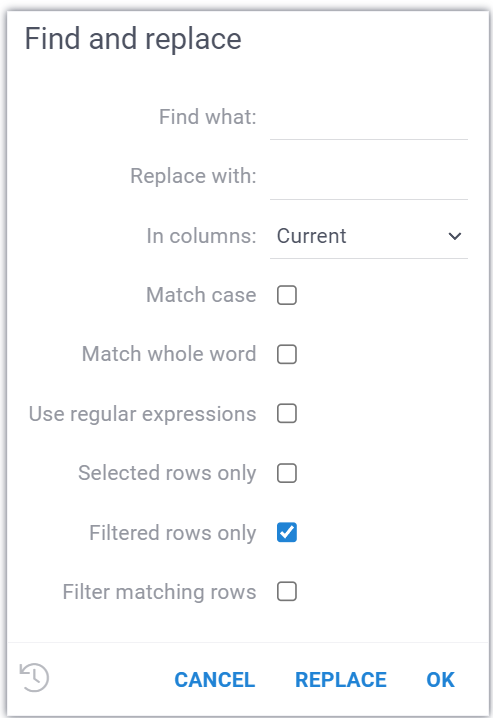
This feature is similar to other text editors but with additional options:
- Choose specific columns (current, selected, all) and rows (selected, filtered) to target for the operation.
- Automatically filter all matching rows.
- Use search patterns for matching non-textual columns. For
example, you can search for
this weekin a datetime column and replace it with a specific date likeNov 7, 2000or7/11/2000. - In string columns, you can also match case, entire word, or use regular expressions for more complex searches.
All replace operations are logged in the Console.