SharePoint
Provides access to SharePoint or OneDrive as file shares.
Application Settings
Datagrok connects with SharePoint through Microsoft Entra ID, which requires a registered application in Entra ID. The application client ID and application secret should be copied from Entra ID to Settings/Server/Connectors.
Configuration
The connector needs to specify the Domain, which is a URL of a SharePoint instance. Site specifies which site under the SharePoint domain is used. Usually, it is the root site. In other cases, the site URL explicitly specifies the name in the format of https://test.sharepoint.com/sites/test instead of the domain https://iekonstantinamelichev.sharepoint.com as-is. Drive is the name of a document library that will be used as a file share.
The SharePoint connector uses OAuth for authorization. When configuring the connection, click on the "connect..." link near the Access token field.
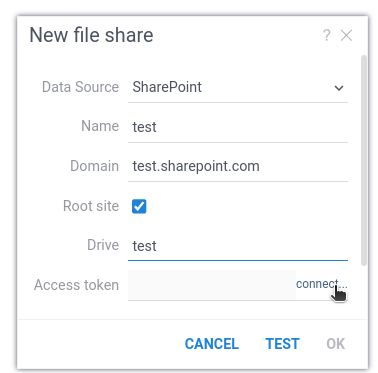
OneDrive
The SharePoint connector supports OneDrive as well, when Drive is set to "OneDrive".
Connection parameters
{
"parameters": {
"domain": "",
"root site": true,
"site": "", // specify if not a root site
"drive": "",
"redirect url": "" // is set automatically
},
"credentials": {
"parameters": {
"access token": "", // is set automatically
"refresh token": "", // is set automatically
}
}
}
See also: