Add input dataframe viewers
You can add viewers for input dataframes to review input data before starting computations, same way as for output viewers.
- Result
- Short sample
- Full sample
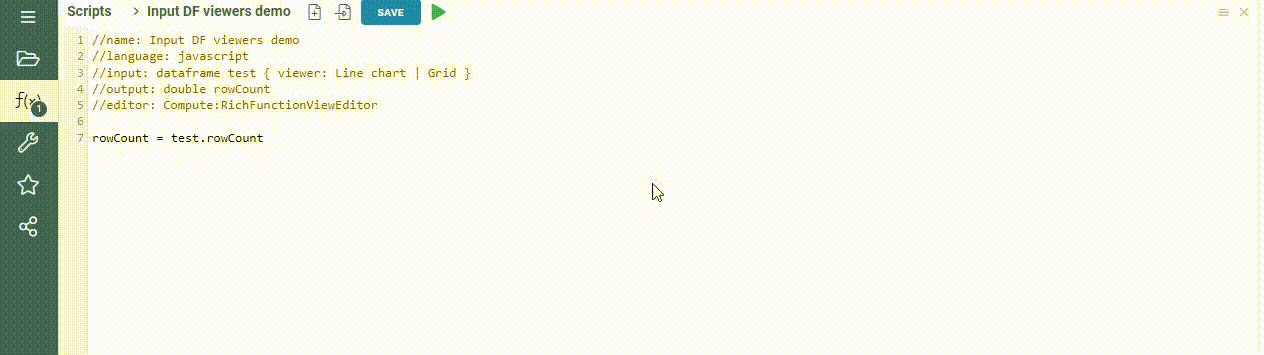
Your script header
//input: dataframe test { viewer: Line chart | Grid }
https://public.datagrok.ai/scripts
//name: Viewer properties demo
//language: javascript
//sample: demog.csv
//input: dataframe test { viewer: Line chart | Grid }
//output: dataframe test2
//editor: Compute:RichFunctionViewEditor
test2 = test.clone();
You can specify input viewer's properties to control their appearance.
Viewer's properties are listed in the braces right after the viewer's name.
A full list of the viewer's properties may be found by right-clicking on it and selecting the Properties... menu item.
RichFunctionView supports the block option to control the viewer's width.
By default, any viewer occupies all available space.
- Result
- Short sample
- Full sample
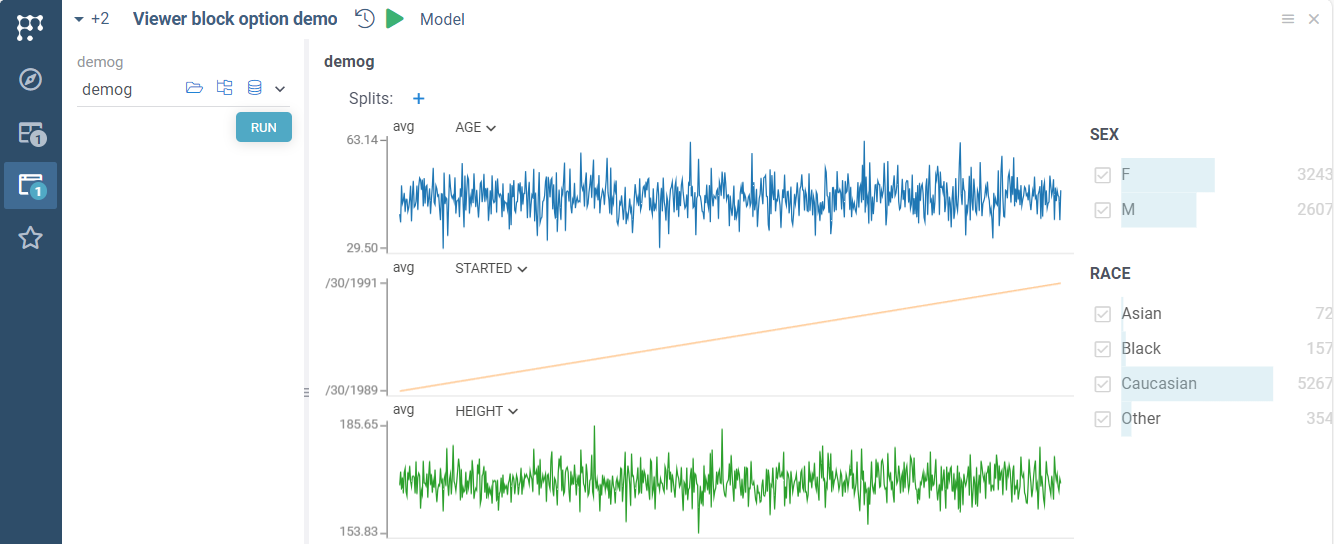
Your script header
//input: dataframe demog { viewer: Line chart(block: 75) | Filters(block: 25) }
https://public.datagrok.ai/scripts
//name: Viewer block option demo
//language: javascript
//input: dataframe demog { viewer: Line chart(block: 75) | Filters(block: 25) }
//output: dataframe test2
//editor: Compute:RichFunctionViewEditor
test2 = test.clone();