Review history
Enabled by default.
When enabled, the server saves each script run. The saved script run includes both the input and output values of the run. To review the history of runs, click on the History button on the top panel.
The history panel appears on the right side. To load the run into the UI, click on the corresponding card. The historical runs are immutable. Thus, if you load a historical run, change input values, and then rerun it, the platform will create a new historical run.
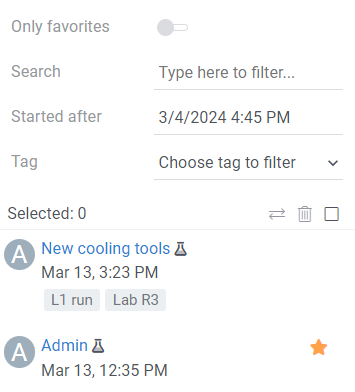
How to disable history
Your script header
//meta.features: {"history": false}