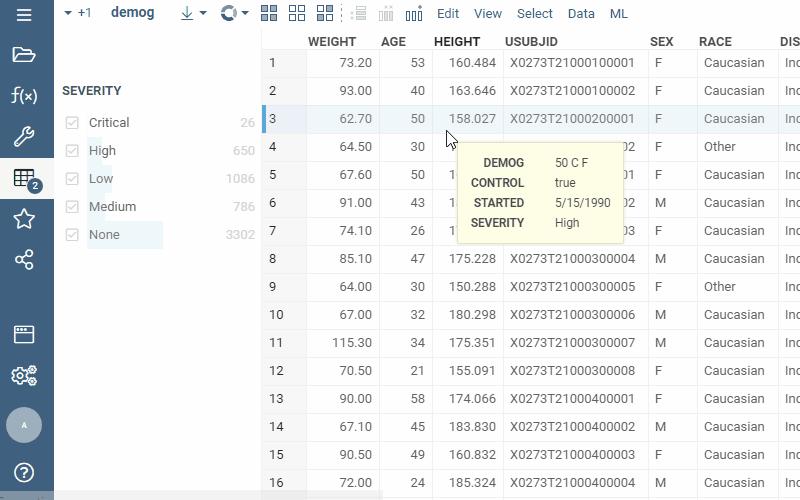Drag-and-drop
Datagrok lets almost all objects be drag-and-dropped, which makes a lot of interactions more intuitive. As soon as a user starts dragging an object, all possible drop zones get highlighted.
Here are some of commonly used drag-and drop operations:
- Variables view
- Columns
- Rearrange grid column order (drag by the grid column header)
- Drag into Add New Column dialog
- Drag into Add New Column dialog
Drag-and-dropping columns
Drag-and-dropping columns is an intuitive way to choose columns on viewers, or perform operations on them. A number of controls can be used as a source of drag-and-drop: Grid, Column Manager , Table Manager. Most of the viewers, and a lot of dialogs accept columns that are being dragged.