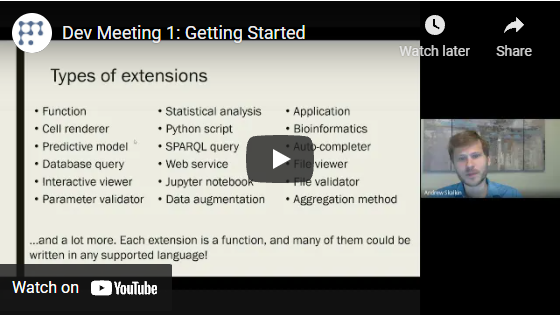Functions
Grok platform provides first-class support for functions, which is an incredibly powerful concept. Pretty much anything that can be executed within the platform is a function. Here are some examples of the different types of functions:
- Querying external Postgres database
- Executing a JavaScript function in the browser that uses Grok API for integration purposes
- Calculating Sin(PI)
- Deleting a column from the table
- Sending an email
- Applying predictive model to a dataset
- Calculating molecule properties via a Python script
- Showing a dialog.
All of the above-mentioned functions are quite different in terms of what and how they do - some of them execute on the server and others in the browser, some of them perform scientific computation while others show UI elements. Yet, they all share the same mechanism and therefore have the same features:
- Scriptable - each function call is represented as a string, which can be executed from console, or as part of a bigger script
- Findable - open
Help | Functionsto search - Introspectable - programmatically find out function parameter's metadata
- Secure - A function can have privileges associated with it. For instance, you might want the "ApproveExpense" function be available only to people belonging to the " Managers" group.
- Auditable - find out who and when executed a particular function, and which parameters were used
- Ability to get a table with all parameters used for a particular function
- Runnable - dynamically generated UI for editing parameter values
- Linkable - simply drag-and-drop a function to a conversation or to a dashboard to link to it. Run it by right-clicking on the link and choosing "Run..."
- Usable in workflow designers and query result transformations.
Macros
Interactive visual data munging is a powerful feature. Every transformation that is triggered visually
(such as by clicking "Delete selected rows" icon) is backed by a corresponding function. By printing function call in
the console, we get macro recording capability - and unlike Excel, there is no
need to start recording, simply open View | Console to see what had been executed.
This feature is especially useful for data cleansing, where you would visually clean one dataset and get a script that could be used to clean similar datasets. Once you've written something useful that other people would benefit from, share it with your team.
When enabled, a history of all changes made to the table is saved automatically, so that users will later be able to figure out how that particular table was produced, or to reproduce the process on a new table with the structure similar to the original one. To access it, open table's 'History' pane on the context panel.
Data flow
When dealing with sensitive data, it is important to understand its flow. It is usually not a concern if you run an enterprise version of the Datagrok platform in a virtual private cloud, but it might be a bigger issue when using the public environment.
While we try to do as many computations on the client-side (in the browser) as possible, certain operations, such as training a predictive model, running an R script, or computing chemical descriptors run on a server. When such operation executes, the relevant part of the input gets sent to the server, where it gets processed, and the result is sent back to the client. Results of the computations reside on the server until either the client retrieves it, or an automatic cleanup happens. Neither inputs nor outputs can be accessed by functions executed by other users. Only administrators can access compute server, where the data is stored or processed. All traffic between client and server is TLS-encrypted.
Most of the actions performed by users are logged for the usage analysis and audit purposes. For logging, only the metadata associated with the parameters (such as table and column names) will be additionally stored in the database. Additionally, if a table passed as a parameter is already residing on a server, the corresponding audit record will contain a reference to it.
Filtering
You can use these fields to filter functions with smart search:
| Field | Description |
|---|---|
| ID | |
| name | |
| runs | list of FuncCall object |
| createdOn | |
| updatedOn | |
| author | User object |
| starredBy | User object |
| commentedBy | User object |
| usedBy | User object |
Videos
See also: