Custom folder content preview
To provide custom folder content preview, register a function tagged as folderViewer that takes two
parameters folder and files, inspects them and returns a widget if a custom preview could be provided, or null
otherwise.
The following function adds the 'START' button if one of the files in that folder is named "demog.csv":
//tags: folderViewer
//input: file folder
//input: list<file> files
//output: widget
export function clinicalCaseFolderLauncher(folder: DG.FileInfo, files: DG.FileInfo[]): DG.Widget | undefined {
if (files.some((f) => f.fileName.toLowerCase() == 'demog.csv'))
return DG.Widget.fromRoot(ui.div([ui.button('START', () => grok.shell.info('Foo'))]));
}
This is what you would see when you open a folder that contains "demog.csv":
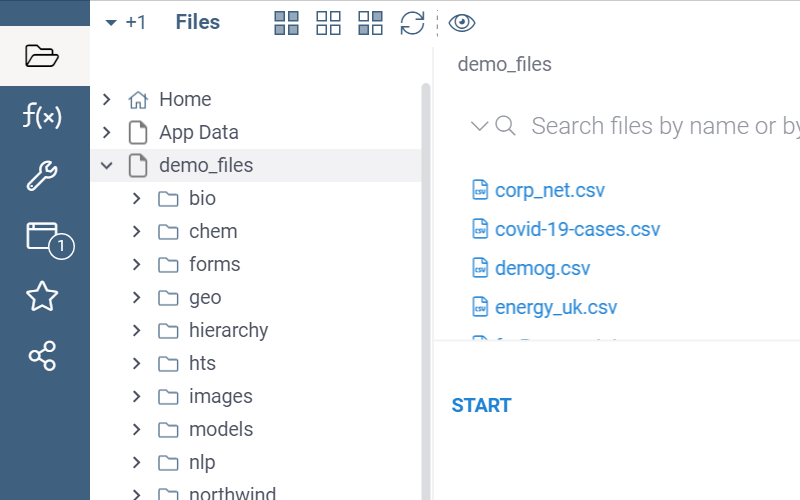
See also