Register context actions
To register a context-specific action that would get offered to a user when right-clicking on the item or expanding the Actions pane, add the following tags to the function:
meta.action: Text to be showninput: Has to be exactly one input, annotated withsemType.
The following example registers a Use as filter action for molecules:
//name: Use as filter
//description: Adds this structure as a substructure filter
//meta.action: Use as filter
//input: string mol { semType: Molecule }
export function useAsSubstructureFilter(mol: string): void {
let tv = grok.shell.tv;
let molCol = tv.dataFrame.columns.bySemType(DG.SEMTYPE.MOLECULE);
tv.getFiltersGroup({createDefaultFilters: false}).add({
type: FILTER_TYPE.SUBSTRUCTURE,
column: molCol.name,
columnName: molCol.name,
molBlock: molToMolblock(mol, getRdKitModule())
});
}
This is the end result (note the Use as Filter action in the right panel):
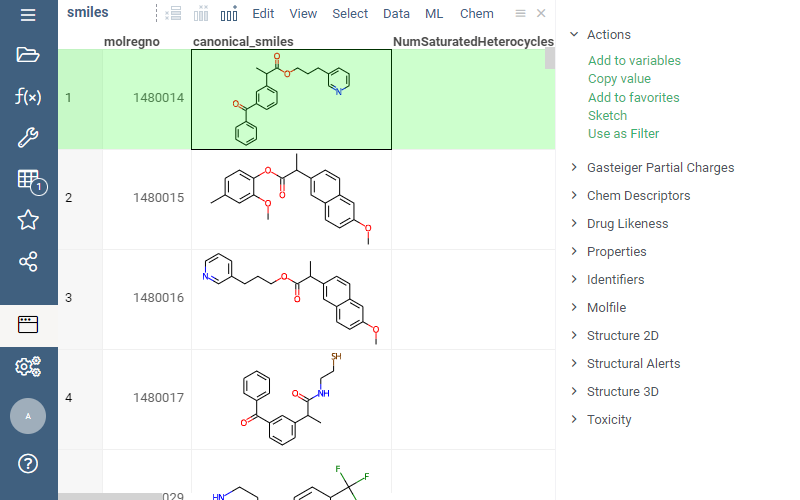
See also: