Upload data
To upload a CSV file to the user storage, make the following POST request with the CSV content as body:
method: POST
uri: $DATAGROK_URI/api/files/$LOGIN/uploads/any/path/you/want/file.csv
CSV_DATA
- Set $LOGIN to the User login to own the file.
- Use any path after /uploads/.
The server replies to this request with the URL of the uploaded project.
Layout
To apply a layout, use the ?layout parameter in the following way:
- Save the layout manually or programmatically
- Go to Manage / Layouts, find your saved layout (see picture below). Navigate to Context Panel, hit
Links... - In the new window, copy either ID or fully qualified name of the layout. You might want to rename the layout if the name is ambiguous.
- Pass ID or Name as a
?layoutparameter to the request.
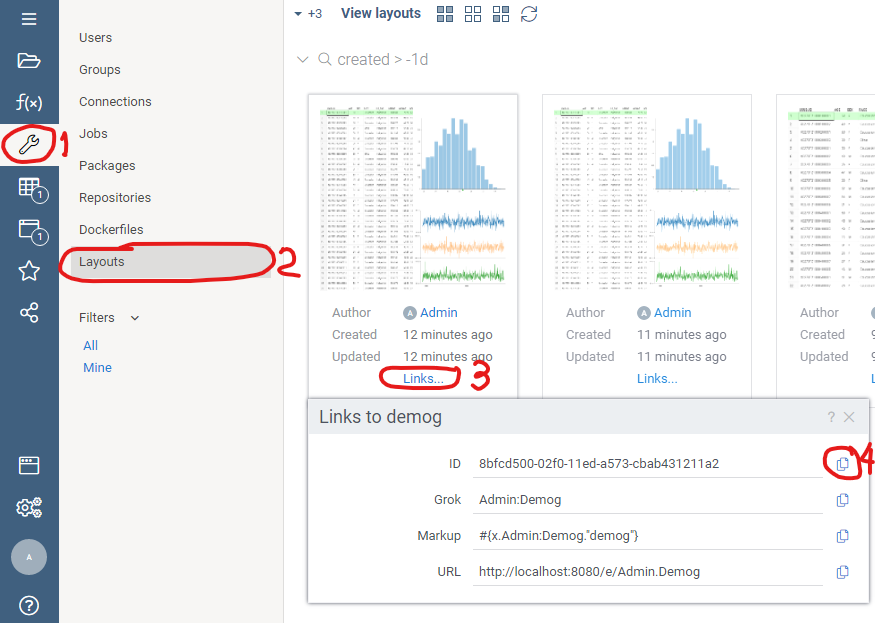
Example
curl --location --request POST 'http://localhost:8080/api/files/alex.aprm/uploads/from_excel/test.csv?layout=alexaprm.superlayout' \
--header 'Content-Type: text/csv' \
--data-raw 'a,b
1,2'
See also: