Develop Widgets for Home Page
When you start Datagrok, the Home page opens with a number of widgets, typically for quick access. Here we see two of them, "Recent projects" and "Usage":
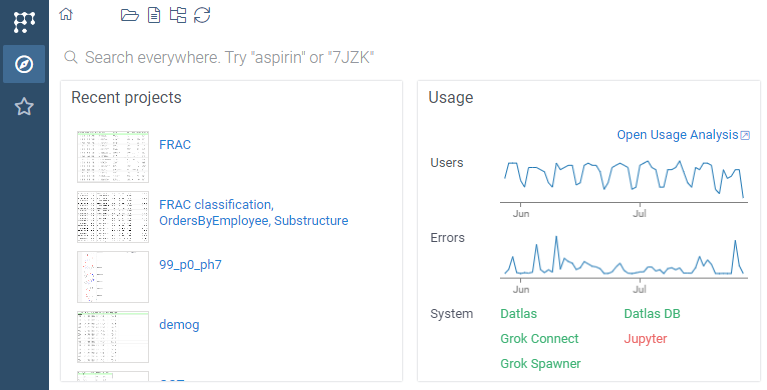
You can develop custom widgets. To do that, write a function
that would return widget and mark it with the dashboard tag. It can reside either
in a package, or in a stand-alone script. Here is the real example of the
"Recent projects" widget from the
PowerPack plugin:
//output: widget result
//tags: dashboard
export function recentProjectsWidget(): DG.Widget {
return new RecentProjectsWidget();
}
And this is how the implementation might look
import * as grok from 'datagrok-api/grok';
import * as DG from "datagrok-api/dg";
import * as ui from "datagrok-api/ui";
export class RecentProjectsWidget extends DG.Widget {
caption: string;
order: string;
constructor() {
super(ui.panel());
this.caption = super.addProperty('caption', DG.TYPE.STRING, 'Recent projects');
this.order = super.addProperty('order', DG.TYPE.STRING, '1');
this.getProjects();
// ... more code below...
}
}
See also:
- Community forum: "Apply widget to home page"