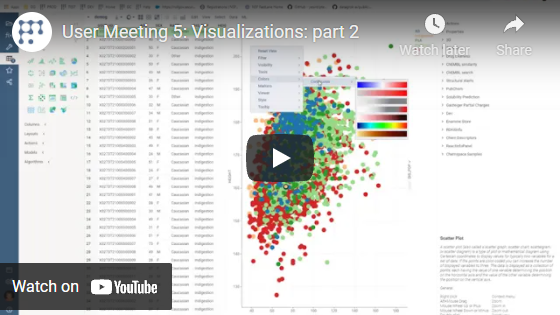Form
Form allows you to customize the appearance of the row by manually positioning the fields, and adding other visual elements, such as pictures or panels. A form can be used either as a stand-alone viewer, or as a row template of the Tile Viewer.
Developers: To add the viewer from the console, use:
grok.shell.tv.addViewer('Form');
Editable forms
To edit values via the form, click on the 'edit' icon on top.
Built-in form designer
To reposition the fields, click on the 'presentation' icon, and then drag-and-drop fields to the new locations. To change visual properties of an element, click on it while in the designer mode; properties will appear in the Context Panel on the right.
Field color-coding and format are picked up from the corresponding grid, if possible.
The following keyboard shortcuts work only when the form is in both read-only and presentation modes:
| <, left or up | Previous row |
| > , right or down | Next row |
| Space | Toggle selected state |
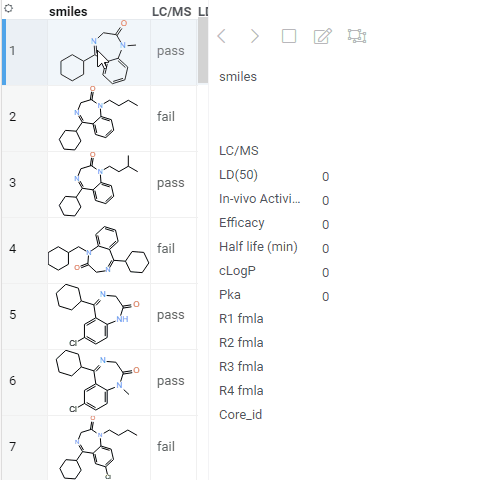
Videos
Properties
| Property | Type | Description |
|---|---|---|
| General | ||
| Sync Mode | string | Determines what gets shown on the form. |
| Show Navigation | boolean | |
| Show Prev Row Arrow | boolean | |
| Show Next Row Arrow | boolean | |
| Show Row Selector | boolean | |
| Show Field Editor | boolean | |
| Show Design Editor | boolean | |
| Show Column Selector | boolean | |
| Show Save File | boolean | |
| Show Open File | boolean | |
| Sketch State | map | |
| Allow Dynamic Menus | boolean | |
| Show Context Menu | boolean | Properties common for all viewers todo: use code generation |
| Title | string | |
| Description | string | Viewer description that gets shown at the Descriptor Position. Markup is supported. |
| Help | string | Help to be shown when user clicks on the ''?'' icon on top. Could either be in markdown, or a URL (starting with ''/'' or ''http''). |
| Description Position | flexposition | |
| Description Visibility Mode | visibilitymode | |
| Description | ||
| Show Title | boolean | |
| Data | ||
| Table | string |
See also: