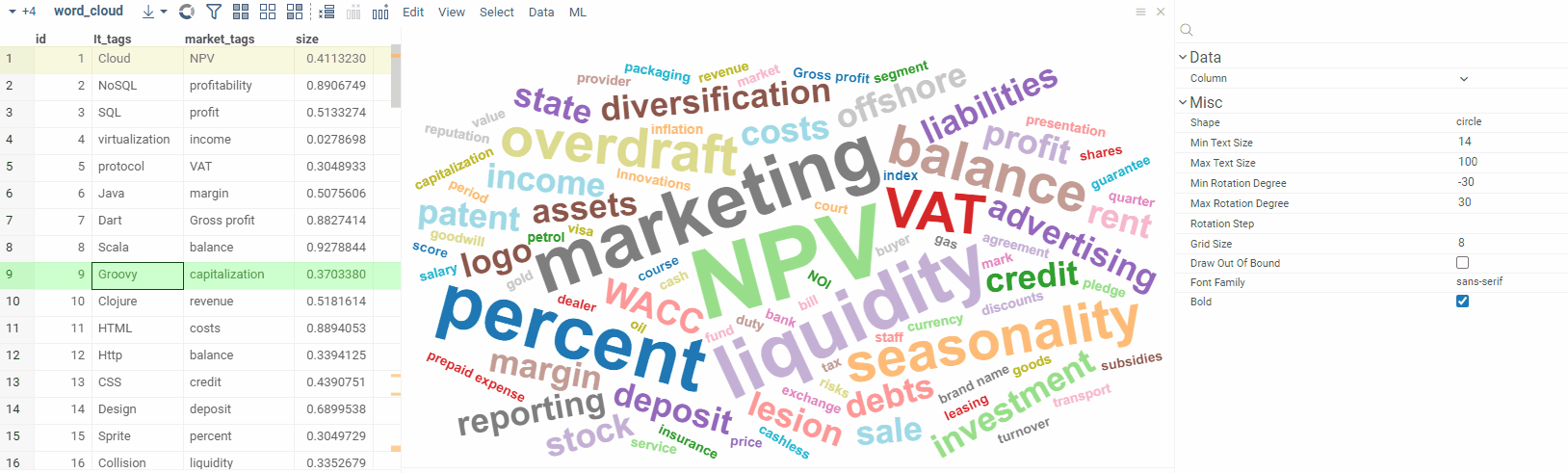Word cloud
Word cloud (a tag cloud) shows the frequency of individual words using font size and color. Use it to see the most popular concepts, highlight important textual data points, compare data, etc.
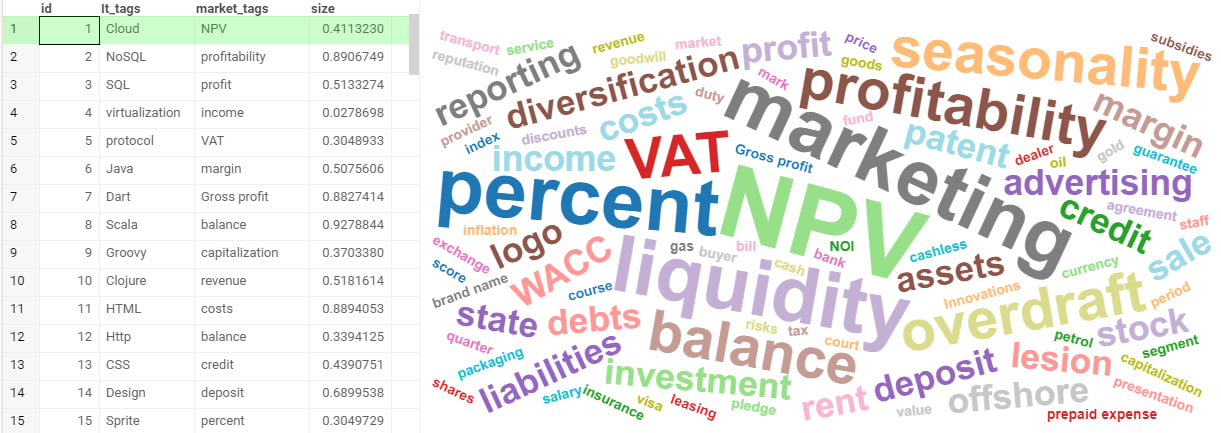
Adding
- Go to Tables and expand the Viewers panel.
- Locate the Word Cloud icon and click it.
Another variant:
- Go to Add viewer
- Locate the Word cloud viewer and click it.
Initially, the viewer picks up the first string column in the corresponding table and builds a word cloud.
Developers: To add the viewer from the console, use:
grok.shell.tv.addViewer('Word cloud');
Settings
To configure a word cloud, click the Gear icon on top of the viewer and use the info panels on the Context Panel. For example, you can:
- Select the word column using the
Columnproperty - Select the text size using the
Min Text SizeandMax Text Sizeproperties - Select the rotation degree using the
Min Rotation DegreeandMax Rotation Degreeproperties - Limit the drawing out of bound using the Draw Out Of Bound setting.
Interactivity
A word cloud viewer doesn't respond to the row selection and data filtering. You can use it to filter other viewers.