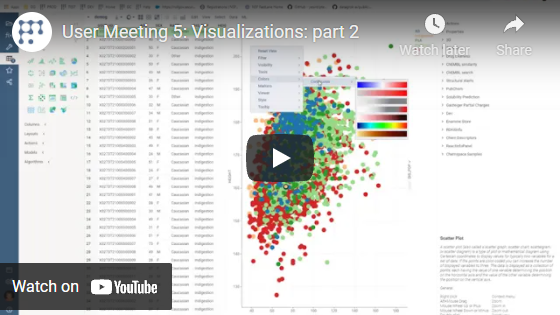Google Map viewer
Google Map Viewer overlays latitude/longitude data from the corresponding table on top of the Google Map.
By default, the map would pick up columns named "lon" / "lat", or "longitude" / "latitude". Open map settings to specify two columns that represent longitude and latitude. To control marker settings, click on the hamburger menu and select " Marker settings".
In case the dataset contains geographical data (such as addresses), but does not contain longitude and latitude coordinates, you might want to extract coordinates using one of the geographical functions, such as #{cmd(AddressToCoordinates)}.
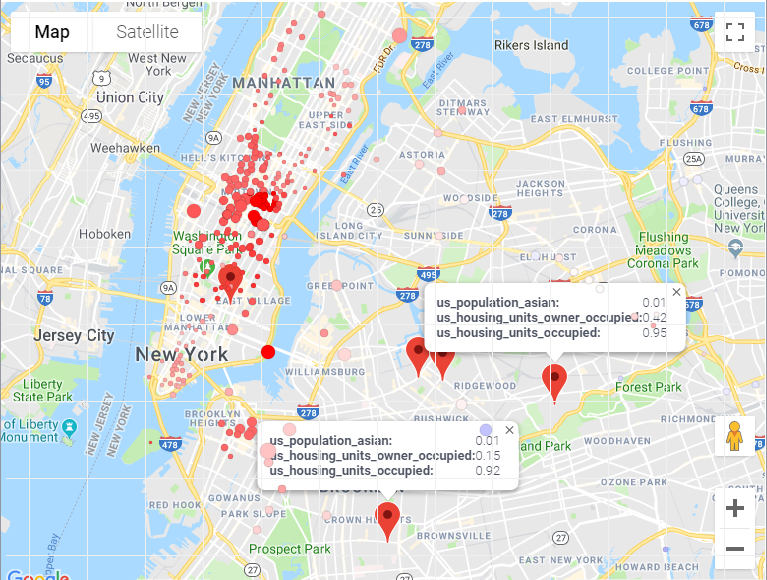
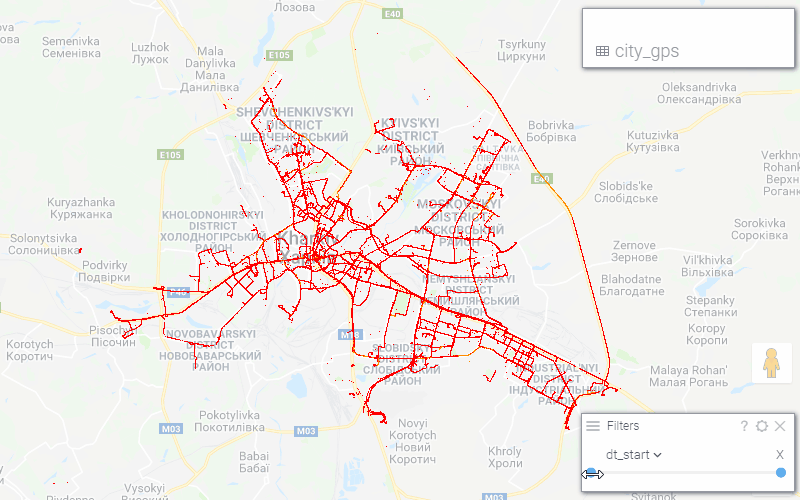
Videos
See also:
- #{cmd(AddressToCoordinates)}
- #{cmd(IpToCoordinates)}
- #{cmd(AddressToCoordinates)}
- Viewers
- Table View
- JS API: Google Map